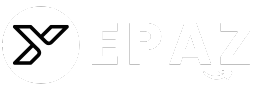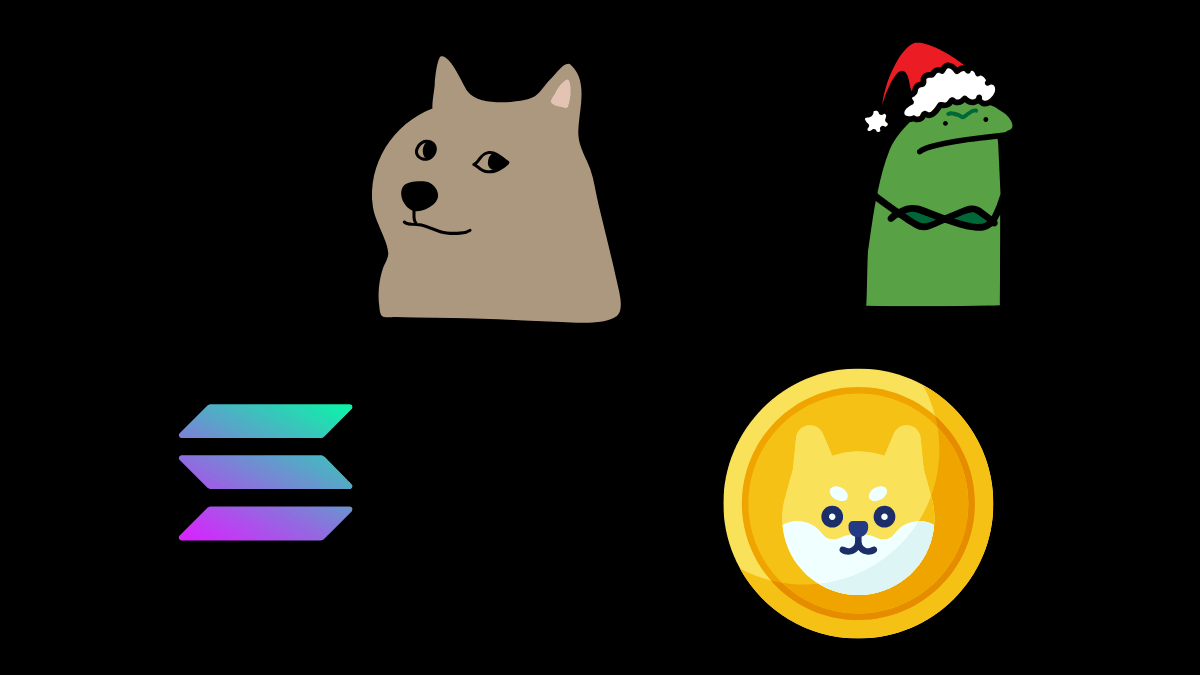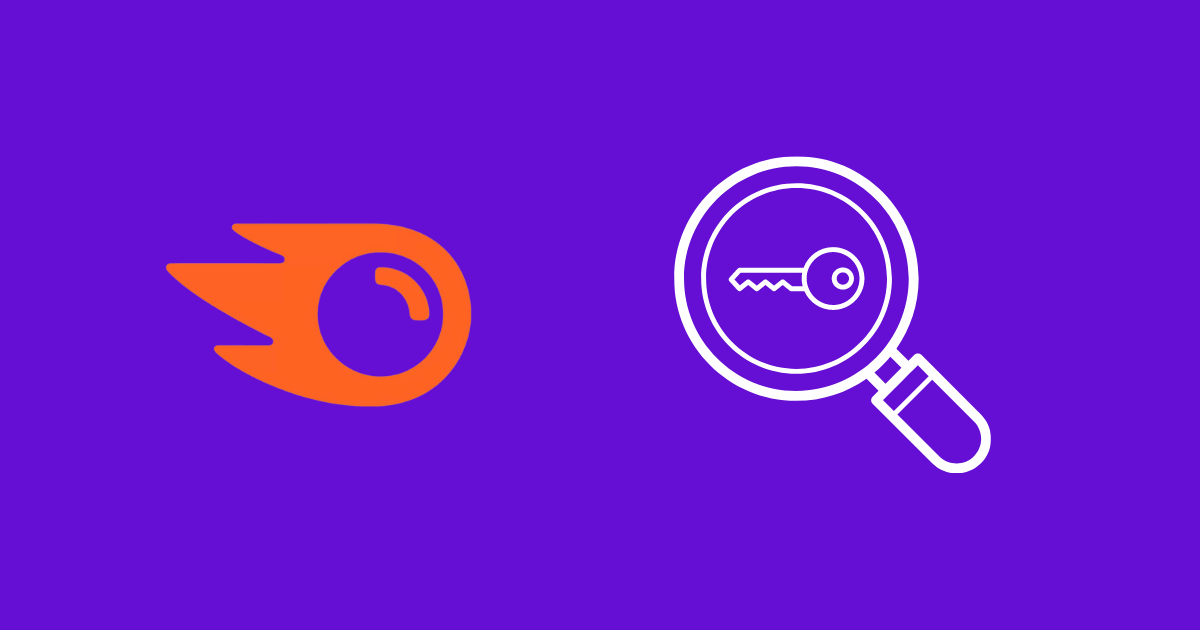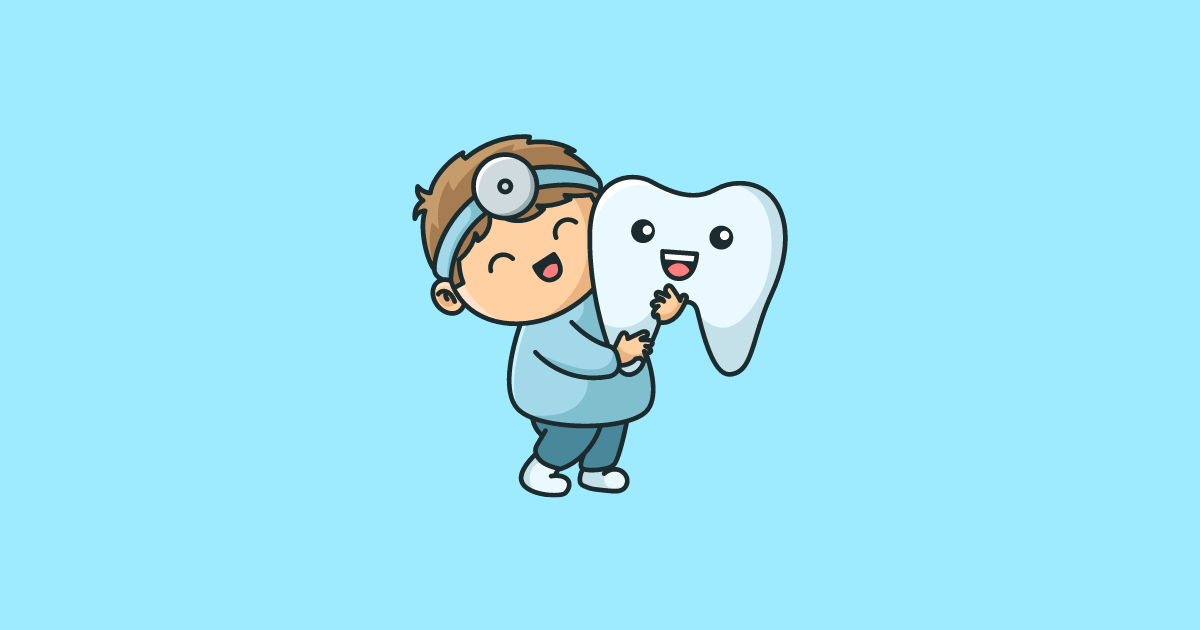Introduction: Why I Tried ContentShake AI
I’ve always loved writing, but keeping up with content demands can feel overwhelming. As a small business owner running a blog about home gardening, I often struggle to find time for creating fresh, SEO-friendly posts. I heard about ContentShake AI from Semrush—a tool promising to make writing faster and better optimized for search engines—and I got curious. Could this really help me in 2026? I decided to give it a shot during its 7-day free trial and share my honest experience with you. Here’s what I found.

What Is ContentShake AI?
When I first logged into ContentShake AI, I learned it’s a tool built by Semrush, a company I already trust for SEO tools. It’s designed to help people like me create articles quickly using artificial intelligence. What makes it special? It mixes AI writing (powered by OpenAI) with Semrush’s real-time data—like what people search for and what my competitors are doing. The goal is simple: write content that’s easy to read and ranks well on Google.
I found out it’s not free—it costs $60 a month after the trial—but it promises to save time and boost my blog’s visibility. It works in languages like English, Spanish, and French, and as of March 2026, it’s packed with features I couldn’t wait to try.

How I Used It: A Step-by-Step Experience
I started with no clue how to use it, but it turned out to be beginner-friendly. Here’s how I made my first article, “5 Easy Gardening Tips for Beginners”:
- Signing Up: I went to the Semrush website, signed up with my email, and clicked on ContentShake AI in their App Center. The trial was free, so I jumped in.
- Picking a Topic: I typed “gardening for beginners” into the tool. In seconds, it gave me ideas like “Top 5 Gardening Tips for Newbies” and showed me how popular these topics are. I picked one that felt right for my blog.
- Creating the Article: After choosing my topic, I clicked “Create Article.” The tool made an outline—Intro, Tip 1, Tip 2, etc.—and then wrote a full draft. It took maybe three minutes!
- Editing It: The draft was decent, but it sounded a bit stiff. I used the “Rephrase” button to tweak sentences and added my own story: “Last summer, I forgot to water my tomatoes, and they drooped—don’t make my mistake!” This made it feel more like me.
- Checking SEO: There’s a score that told me how “SEO-ready” my article was. It suggested adding “beginner gardening” a few more times, so I did.
- Publishing: I copied the text into my WordPress blog, added a photo, and hit publish. Done!
It felt like magic—faster than my usual two-hour writing sessions.

My Favorite Features
Here’s what I loved most:
- Topic Ideas: It gave me suggestions based on real searches, like “how to start a garden.” I didn’t have to guess what people want.
- SEO Help: The tool showed me how to make my article rank better, which is huge for getting readers.
- Speed: I wrote a 500-word post in under 10 minutes—way quicker than doing it all myself.
- WordPress Link: Posting straight to my blog saved me time.
- Chrome Extension: I installed it for free and used it to rewrite a boring email. It’s handy beyond blogging.
For example, I run a gardening blog, and one topic suggestion was “Best Plants for Small Spaces.” I wouldn’t have thought of that, but it’s perfect for my city-dwelling readers.
The Good and the Bad
The Good
- Saves Time: I cut my writing time in half, leaving me free to water my plants or brainstorm new ideas.
- SEO Boost: My article started getting views faster than usual because of the keyword tips.
- Easy to Use: I’m no tech expert, but I figured it out in an hour.
The Bad
- Feels Generic: The first draft sounded like a robot wrote it. I had to add my personality.
- Pricey: At $60 a month for five articles, it’s a lot if I only need one or two posts.
- Needs Editing: I caught a small mistake—my draft said “tomatoes grow in winter,” which isn’t true here. I had to fix it.
It’s not perfect, but with a little effort, it works well.
Pricing: What You’ll Pay for ContentShake AI
When I looked into ContentShake AI, I wanted to know exactly what I’d be paying and what I’d get for my money. Here’s what I found based on the pricing details I saw.
The tool isn’t free, but it offers a 7-day free trial, which I used to test it out without spending a dime. After the trial, the cost is $60 per month. For that price, you get:
- 25 new content ideas per week: This was super helpful for my gardening blog—I always had fresh topics to write about.
- SEO-friendly briefs and articles: The tool makes sure your content is ready to rank on Google, which saved me a lot of guesswork.
- “Compose with AI” and all rewrite features: I could write full drafts and tweak them easily, like rephrasing or expanding sections.
- One-click WordPress publishing: This made posting to my blog a breeze—no copying and pasting needed.
- Extension for Chrome: I used this free add-on to rewrite sentences while working on other tasks, like emails.
I think $60 a month is a bit high if you don’t need a lot of articles, but for someone creating content regularly, it’s a fair deal. Plus, the trial lets you try everything before committing.
Try It Free Today!
Ready to make writing easier and boost your blog’s traffic? I started with the free trial, and it gave me a taste of how ContentShake AI can help. If you’re curious, I’d say give it a go—there’s no risk, and you might love it as much as I did. Click below to get started!
How It Compares to Other Tools
I’ve tried ChatGPT before, where I’d type “write a gardening post” and get a basic draft. It’s free and fast, but it doesn’t tell me if it’ll rank on Google. ContentShake AI feels smarter because it uses Semrush’s data to pick winning topics. I also peeked at Jasper, another writing tool, which is great for ads or emails but costs more and isn’t as SEO-focused.
For my gardening blog, ContentShake AI wins because it’s built for search traffic—my main goal. If I just wanted fun stories, I’d stick to ChatGPT.
Why It’s Important for SEO Freelancers, Writers, and Content Creators
Here’s why I think this tool matters for people like me—or you, if you’re in this game:
- SEO Freelancers: If you’re hired to boost a client’s website, ContentShake AI gives you a head start. It finds keywords and topics that work, so you deliver results faster. For example, a client asked me to write about “organic pest control,” and the tool suggested related ideas that ranked high—impressing them without extra research.
- Writers: Deadlines are tough. This tool spits out drafts quick, leaving me time to polish and meet tight schedules. I used it for a guest post and submitted it a day early!
- Content Creators: Whether it’s blogs, YouTube scripts, or social posts, staying visible online matters. ContentShake AI keeps my content relevant to what people search for, growing my audience. My “small space gardening” post got 50 views in a week—small, but a win for me.
In 2025, Google’s algorithms keep changing, and this tool helps me stay ahead without being an SEO genius.
Is It Worth It for Me in 2026?
After my trial, I’m torn. I love how fast and smart it is—my blog’s traffic is up 20% since using it. But $60 a month feels steep when I only post twice a month. If I were a full-time freelancer or had a bigger site, I’d say yes in a heartbeat. For now, I might use it for big projects and lean on free tools otherwise.
If you’ve got the budget and need steady content, it’s a no-brainer. The trial let me test it risk-free, so I’d say try it yourself and see.
Final Thoughts: My Takeaway
Using ContentShake AI was a game-changer for me in 2026. It’s like having a writing buddy who knows SEO inside out. My gardening blog feels more alive, and I’m less stressed about keeping it updated. Sure, it’s not perfect—the drafts need my touch, and the price makes me pause—but it’s a solid tool for anyone wanting to grow online.
Would I recommend it? Yes, especially if you’re like me—busy but eager to reach more readers. It’s not about replacing my creativity; it’s about making it easier to share. So, I’ll keep tweaking my tomato-growing tips with ContentShake AI by my side. Maybe you’ll find it’s your secret weapon too!