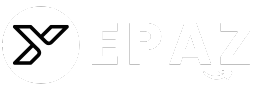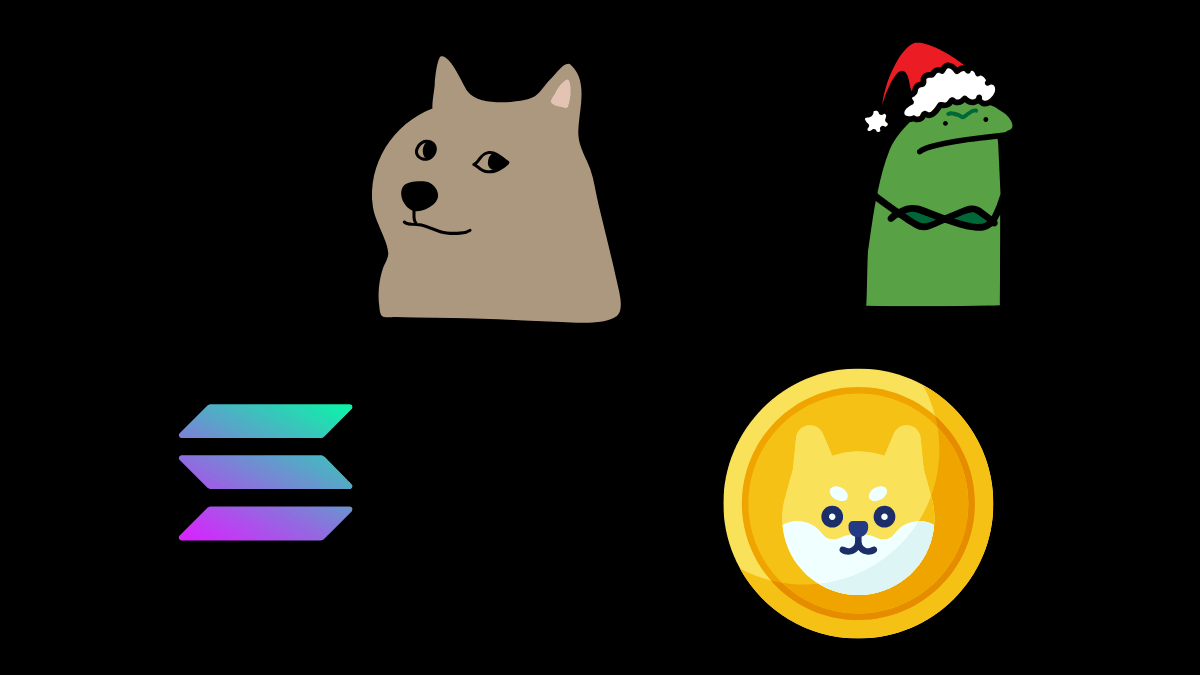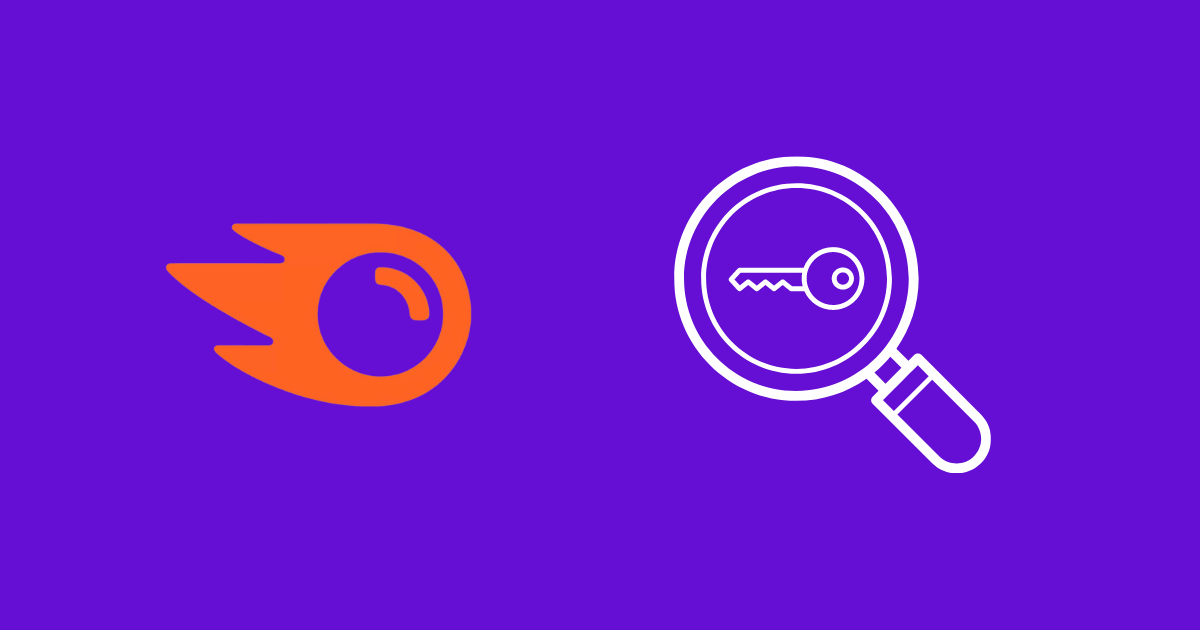In today’s digital age, video content has taken center stage. A well-edited video can significantly impact social media, advertising campaigns, or online courses. As a freelancer, I’ve learned that having the right tools is crucial. After exploring numerous options, I’ve narrowed down the “best video editing software for freelancers” to help you elevate your content game.
The 3 Best Video Editing Software for Freelancers
Let me share my journey. When I first started as a freelancer, I realized that the quality of my video edits could either win me repeat clients or see them go elsewhere. Efficiency was vital. I needed a balance: software that was cost-effective yet packed with features. This search led me to three standout choices, each offering unique capabilities.
After using many, I have selected the best 3 video editing software for you. They are:
- InVideo
- Pictory
- Adobe Premiere Pro
Let’s explain the three most popular video editing tools. But before you start, don’t miss the last part where I choose the best one.
1. InVideo – The Cloud-based Maverick
Navigating the realm of cloud-based editing, I stumbled upon InVideo. Perfect for the freelancer on the go, its cloud prowess means no more downloading woes. A wide array of templates reduces the creation time, and the rich stock libraries ensure videos always maintain a professional touch.
Pricing and Plans: InVideo offers an affordable solution, with pricing plans designed keeping in mind the budget constraints of freelancers.
| Free ($0/Month) | Business ($15/Month) | Unlimited ($30/Month) |
|---|---|---|
| 1. 6000+ Video Templates | 1. No Watermark on Videos | 1. No Watermark on Videos |
| 2. 3M+ Standard Media Library | 2. 60 HD Video Exports / mo | 2. Unlimited HD Video Exports/mo |
| 3. AI Script Generator | 3. 10 iStock Media/mo | 3. 120 iStock Media/mo |
| 4. Automated Text to Speech | 4. 1M+ Premium Media | 4. 40 Remove Background/mo |
Freelancer-specific Advantages: InVideo shines when rapid content creation is needed, particularly for quick social media content turnarounds.
Drawbacks: For in-depth, detailed video editing tasks, more than InVideo might be required.
Pros:
- Cloud-based; accessible from anywhere.
- Quick content creation with templates.
- Cost-effective pricing.
- A free trial is available.
- Lifetime plan available.
Cons:
- Limited advanced editing capabilities.
- Reliant on internet connection due to its cloud nature.
2. Pictory – Where AI Meets Creativity
Pictory blends AI magic and creative freedom. Its capability to transform text into dynamic videos is revolutionary. AI-driven algorithms work efficiently, and voice-over capabilities add a human touch to the content.
Pricing and Plans: Though higher, you’re investing in state-of-the-art AI technology. Business plans offer a higher value for volume creators.
| Standard ($19/Month) | Premium ($39/Month) | Teams ($99/Month) |
|---|---|---|
| 1. 1 User Per Account | 1. 60 text-to-speech AI voices | 1. 3 Users Per Account |
| 2. 30 videos per month | 2. 60 videos per month included | 2. 90 videos per month included |
| 3. 10 min Text-to-video | 3. 20 min Text-to-video | 3. 30 min Text-to-video |
| 4. 10 hrs of video transcription/month | 4. 20 hrs of video transcription/month | 4. Getty images – 10 million stock clips |
Freelancer-specific Advantages: Repurposing content, like turning blog posts into videos, becomes a breeze, reaching a broader audience.
Drawbacks: The heavy reliance on AI may sometimes restrict personal creative input.
Pros:
- Time-saving AI capabilities.
- Excellent for content repurposing.
- High-quality voice-over feature.
- Offers a free trial.
Cons:
- Higher price point.
- It might limit creative control due to AI reliance.
3. Adobe Premiere Pro – The Video Editing Titan
Adobe Premiere Pro is the comprehensive tool every videographer dreams of. Its myriad capabilities, from intricate color grading to complex sound mixing, make it unparalleled. Seamless integration with the Adobe suite ensures a streamlined creative process.
Pricing and Plans: Adobe’s subscription model, while seemingly pricier, offers many professional tools that justify its cost.
| Individuals ($20.99/Month) | Teams ($35.99/Month) | Business ($84.99/Month) |
|---|---|---|
| 1. 100GB of Cloud Storage | 1. Step-by-Step Tutorials | 1. All Adobe CC Included |
| 2. Free Premium Templates | 2. Text-Based Editing | 2. Access to the latest features |
| 3. All Adobe Fonts | 3. Edit and Trim with Total Precision | 3. Free Adobe Stock Assets |
| 4. Adobe Portfolio | 4. Add Transitions, Effects, and Titles | 4. Creative Cloud Libraries |
Freelancer-specific Advantages: Using an industry-standard tool like Adobe often assures clients of quality. Challenges are easier to overcome with a vast online community and countless tutorials.
Drawbacks: The vast range of features might intimidate beginners.
Pros:
- Professional-grade editing tools.
- Seamless integration with other Adobe tools.
- Large online community for support.
- Free trial is available: Available.
Cons:
- The steeper learning curve for beginners.
- Higher subscription cost compared to other tools.
With these pros and cons added, the overview should provide readers a more transparent and balanced perspective on each software, helping them make an informed choice based on their needs.
Best Video Editing Software for Freelancers: Which One is Best?
As a seasoned freelancer, I’ve explored a multitude of video editing tools over the years. While each software has its merits, if I were to pick a standout champion in the realm of video editing for freelancers, it would undoubtedly be InVideo.
Why InVideo is a Game-Changer
If there’s one tool that seamlessly merges affordability with professional-grade aesthetics, it’s InVideo. Imagine harnessing the power of thousands of premade premium templates, each one ready to be tailored to your unique narrative. With InVideo, not only are you getting a cost-effective solution, but you’re also getting a platform that respects your time and enhances your creativity. It truly brings the best of both worlds – luxurious templates and easy-to-edit features.
InVideo promises to make every project a masterpiece.
Ready to elevate your video editing game?
Click here and embark on your InVideo journey today!
Let your content not just tell a story; make it unforgettable with InVideo. Because in the digital realm, it’s not just about standing out – it’s about being unforgettable. Don’t miss out!
Best Video Editing Software for Freelancers: (FAQs)
- Are there trial versions available for this software? Most of them do offer trials. It’s always a good idea to test before fully committing.
- What are alternative tools to consider? While these are my top three, tools like DaVinci Resolve and Final Cut Pro are also popular.
- How important is community support in mastering a new tool? Immensely! A robust community can speed up your learning process with shared experiences and solutions.
Conclusion
In the ever-evolving realm of video editing, the right tool can be the magic wand that transforms your content from mundane to mesmerizing. Whether you’re swayed by the cloud convenience of InVideo, the futuristic flair of Pictory, or the robust resilience of Adobe Premiere Pro, remember: it’s the vision behind the lens and the passion on the timeline that truly counts. Our tools may vary as freelancers, but our drive to create unforgettable narratives remains unyielding. So, when hunting for the best video editing software for freelancers, choose your editing companion wisely and let your creativity soar!